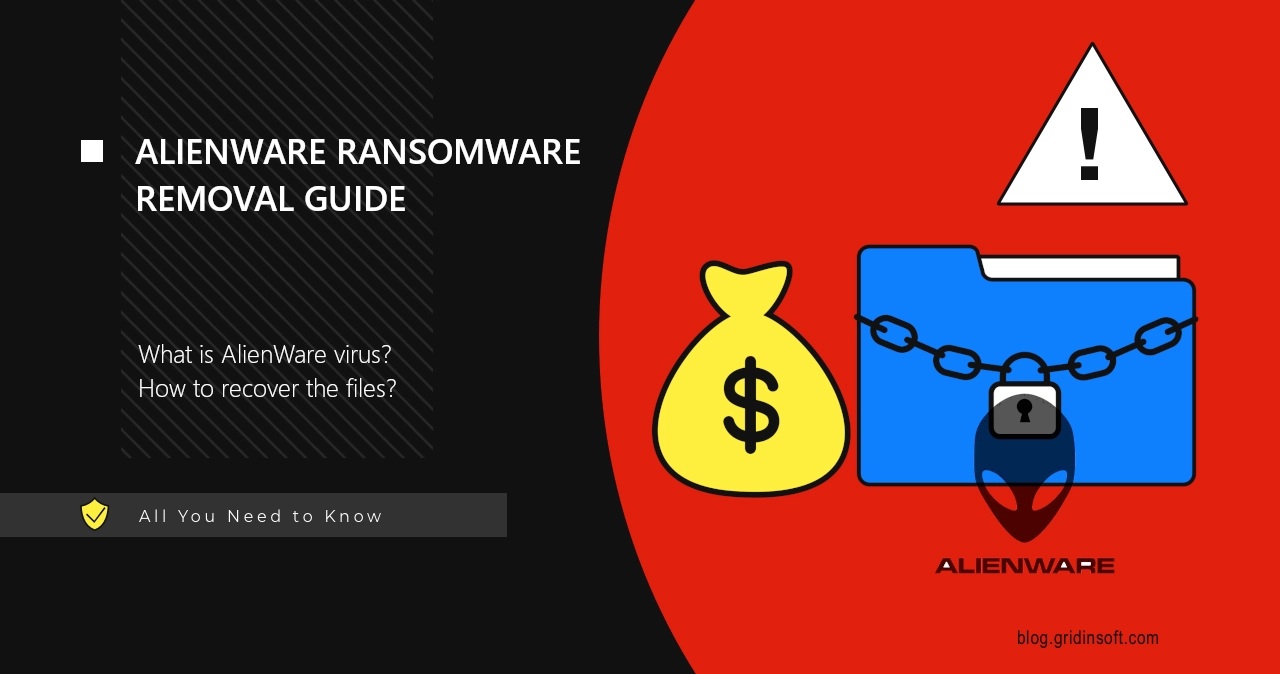AlienWare is a type of ransomware designed to lock your files and hold them hostage until you pay up. It’s sneaky and frustrating, leaving your data scrambled and adding a random 4-symbol extension. The file named cat.jpg becomes cat.jpg.1zy3, document.docx – document.docx.9k4a, and so forth. This makes it easy to spot for the victim, but sadly, not so easy to fix.
The malware is run by an organized cybercrime network that creates and spreads it, cashing in on the ransom payments they extort. You’ll find a text file named “read_it.txt” on the desktop once the encryption is over. Inside, the hackers spell out their contact details and instructions for the victim to follow, pushing them to start negotiations.
Inside the AlienWare Ransom Note
The AlienWare ransom note is pretty bare-bones. It tells you what happened and gives you contact information to reach out to the hackers: [email protected] and Instagram handle AlienAA. The latter is a rather unusual detail, as hackers tend to stick to anonymous messengers as an alternative communication method.
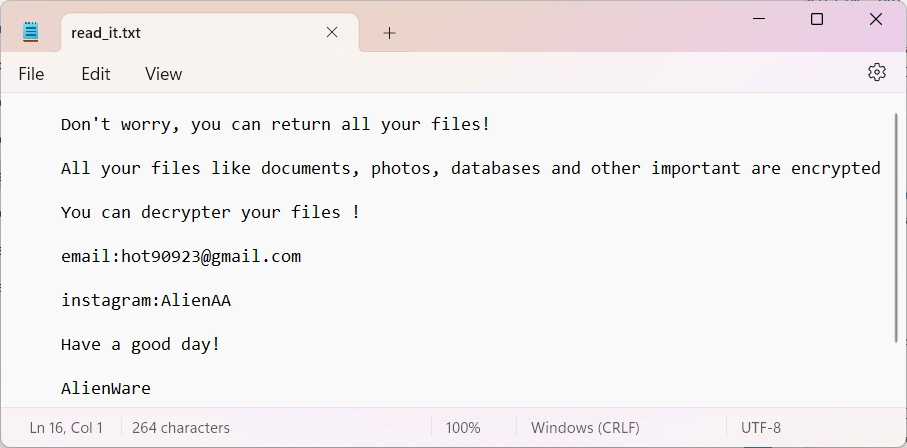
The note says nothing about the ransom amount, suggesting that it is up to hackers to determine it on site, when the user texts them. It also looks like the hackers have quite a poor level of English, considering that the note is riddled with errors.
Aside from creating the note, the malware changes desktop wallpaper to its specific ones, with the Dell Alienware logo on top of the “All your files are encrypted by AlienWare”. It is important to note that this ransomware has no relation to Dell and its eponymous lineup of gaming devices.
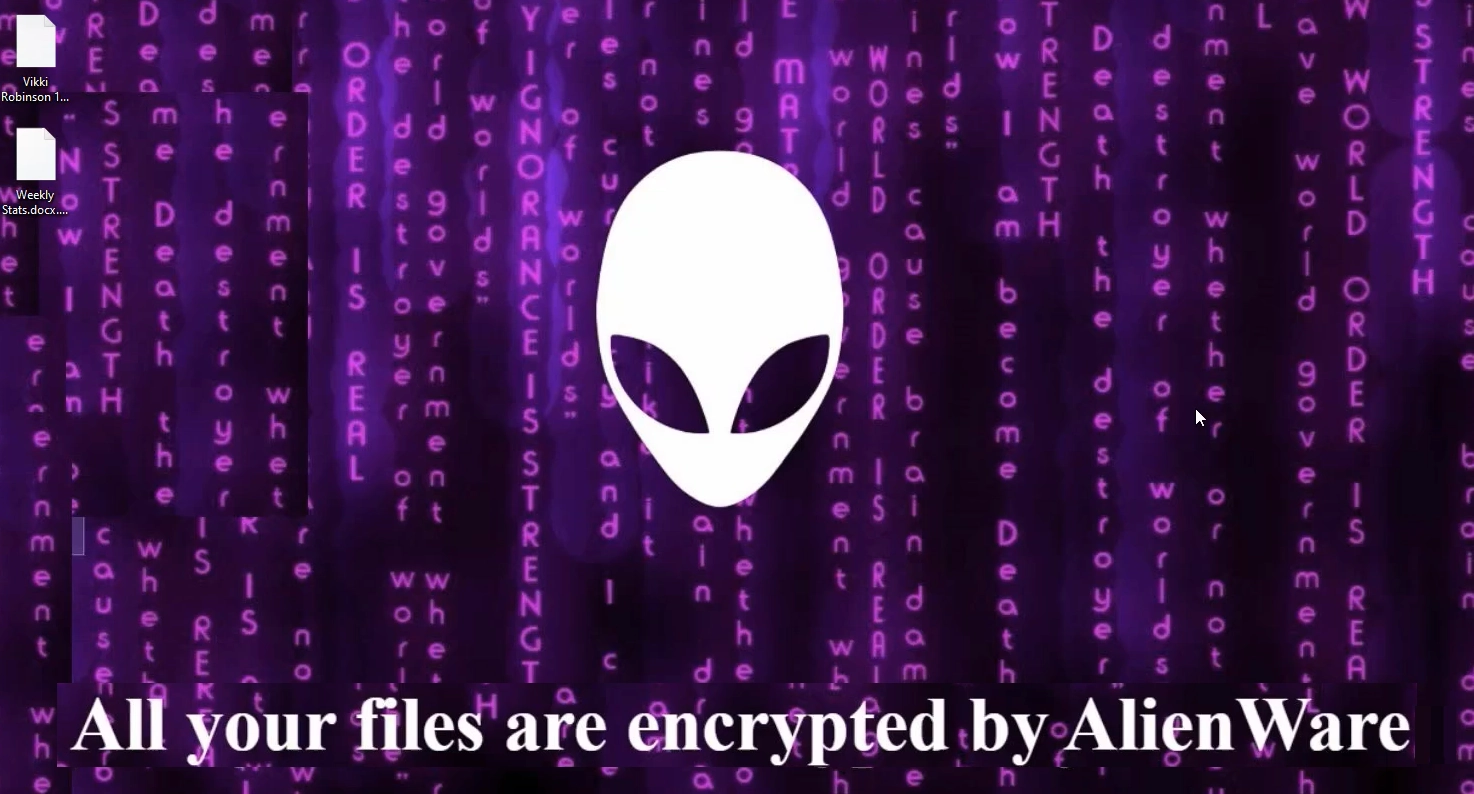
Why You Shouldn’t Pay the Ransom
Let me be clear: paying the ransom is a bad idea. Yes, it’s tempting when your files are locked, but giving in only fuels the cycle, funding these criminals to target even more people. Moreover, there’s no guarantee they’ll actually send you the decryptor. It is not unseen for hackers to extort even more money after they’ve got the first payment.
There are ways to recover your data without lining the pockets, and I’ll go through all the options you may try out below. All of them are free and require nothing but your time and patience.
AlienWare Ransomware Virus Overview
AlienWare virus is a ransomware based off of Chaos ransomware, a malware sample which had its source code leaked several years ago. It encrypts your files using strong algorithms that are almost impossible to brute-force. A signature element of all Chaos-based ransomware, AlienWare included, is the use of randomly-picked 4-symbol file extensions.
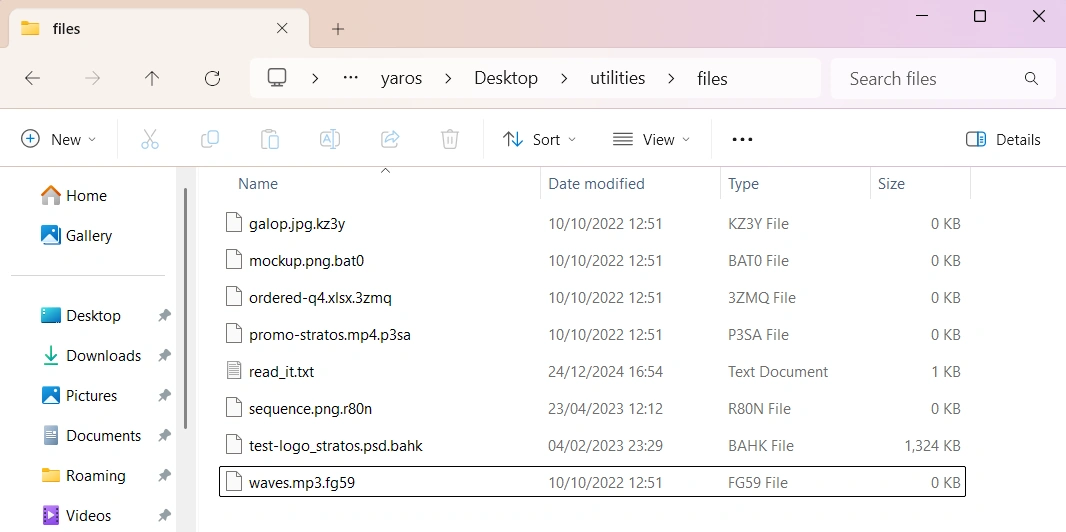
Before running any encryption processes, the virus performs a selection of actions targeted at disabling system security mechanisms. It is both about “blinding” Microsoft Defender and disabling system configurations that restrict the ransomware from doing its dirty job.
Another action that AlienWare ransomware does is disabling all the built-in backup solutions. OneDrive, along with Volume Shadow Copies, are getting stopped and deleted, so the user can’t simply use them to recover the files. Third-party solutions, however, remain intact, opening more opportunities for file recovery.
Even after encryption is done, the malware sticks around. This means any new files you create or add to the infected device could get locked too. Before attempting to recover your files, it’s critically important to completely remove the ransomware from the system.
How to Remove AlienWare Ransomware
To eliminate the AlienWare ransomware virus, I recommend using GridinSoft Anti-Malware. This software is great at hunting down ransomware and other threats, even if they’re buried deep in your system. It is resistant to all the tricks that the malware may pull trying to avoid antivirus detection, which is highly demanded in the case of this ransomware. Download it by clicking the banner below, run a Full scan, and let it clean everything up before you move forward.
How to Recover the Files?
Unfortunately, there’s currently no tool available to decrypt AlienWare encrypted files. Anyone claiming they can unlock your data is likely a scammer—or even part of the ransomware group, trying to squeeze more money out of victims. Don’t fall for it, and try the following steps instead.
- Option 1 – Try file recovery tools. Depending on how the AlienWare virus encrypts the files, file recovery software might help. These tools scan your drive for remnants of original files and attempt to reconstruct them. It’s not a guaranteed fix, but it’s worth a shot.
- Option 2 – Check for available backups. If you’ve uploaded files to cloud storage, sent them via email, or shared them on social media, there’s a chance older versions are still accessible. It’s worth digging around!
- Option 3 – Wait for breakthroughs. Sometimes law enforcement or cybersecurity researchers disrupt ransomware groups, leading to the release of free decryptor tools. Keep an eye on reliable cybersecurity sites for updates.