Ads(exe).finacetrack(2).dll is a detection name that you can see on websites pretending to be malware infection alerts from Microsoft. Such pages appear all of a sudden, blocking user inputs and displaying a scary message, duplicated with a robotic voice message in the background. The site eventually asks the user to call a “tech support” to solve the alleged malware problem.
Such sites are a part of a huge network of “fake tech support” web pages. They pretend to be official Microsoft sites, notifying people about “severe malware infections” present in the system. In fact, all that is happening is one big fiction. In this article, I explain how these sites operate, why they open in your browser, and how to stop that for good.
What is Ads(exe).finacetrack(2).dll?
Ads(exe).finacetrack(2).dll is a detection name for an alleged malicious program running in the system. It appears on a fake Microsoft website, at least its authors tried to make it look like one. On the top layer banner that says the system is blocked for security reasons. That exact banner also contains the phone number of a “tech support” that the one should call to fix the issue.
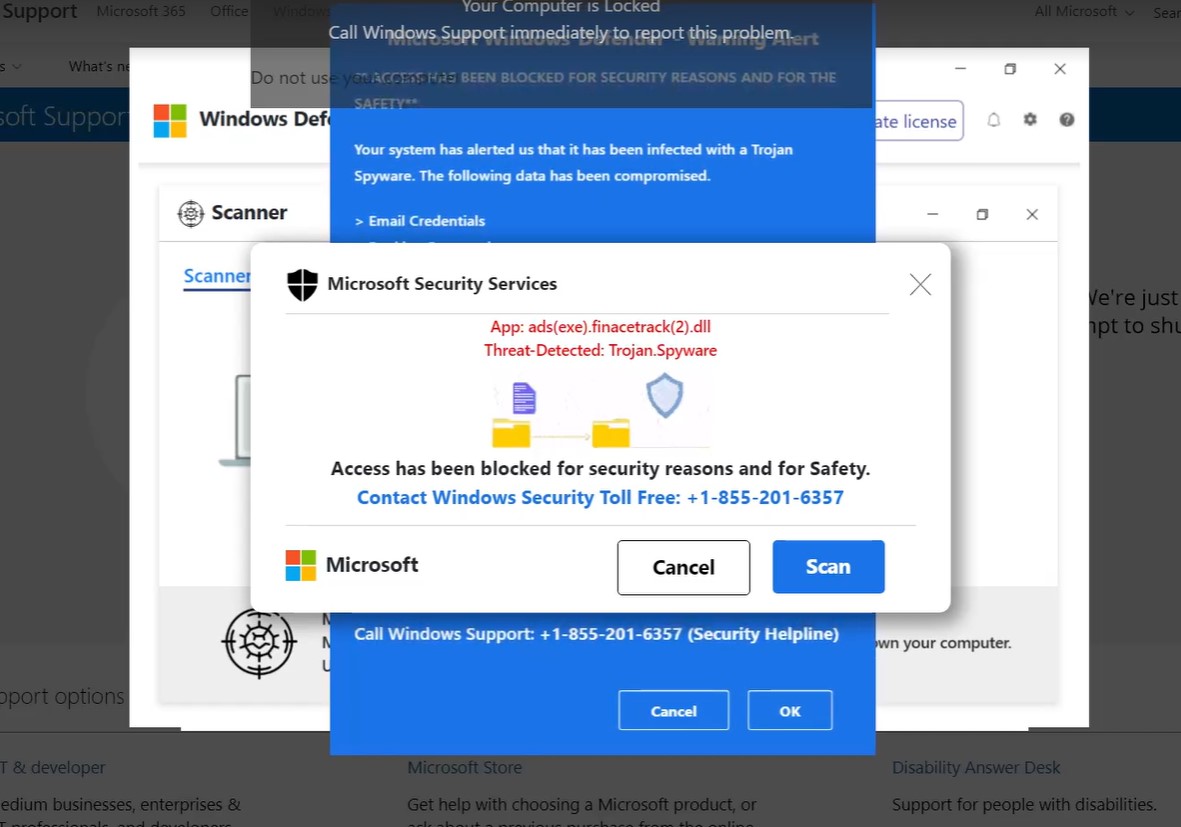
The website itself is designed in a rather specific way. Once the user who gets to this site clicks on any of its elements, it will scale to full screen, and start playing a scary voice message:
Following that switch, any of the keyboard combinations stop working (yes, even Alt+F4 and Ctrl+Alt+Del). The reason for this is the internal mechanisms of the site that intercept these combos before the system can handle them. As a result, the user feels trapped inside, with no way out other than following the guidance from the banner.
Still, there is a simple trick to get out of such a scam site. If you click Esc button several times, your browser will show you a pop-up window saying to hold down Esc to get out of full screen mode. That is different from a singular click on the button, and is probably yet another trick from the website. And that is it – hold it down, and then just close the window with the malicious website as you usually do.
How does this scam work?
Fake tech supports scam, including the Ads(exe).finacetrack(2).dll, operate in several steps. They need to get the user to a scam page, make them follow the instructions and force them to allow the support to do their “job”. The latter typically results in the installation of unwanted programs, often so-called scareware. Let’s get through each of these steps.
Beginning
Initially, scammers need to make the user open the scam website. As these pages typically sit on some obscure URL, it is not an option to hope for any organic traffic to come by. What they do instead is buying redirect link placement on shady websites with content that, in turn, attracts a lot of users. Sites with pirated films, dodgy online dating services, resources that offer cheats for popular games or shady hacking activities – such places never disdain an illegal source of profit. Any click on any content on these sites may redirect the user to a tech support scam page. Though, other scams appear on such sites as well, so it is a bad idea to keep using them.
Culmination
After the user gets to the website, its inner mechanisms of the Ads(exe).finacetrack(2).dll site lock them on the page. Blocking any visible way out makes it particularly difficult for the user to avoid panicking, especially for someone with less computer skills. As a result, the only option that appears viable is to call the “support” by the specified number.
The Finale
In the final stage, on the call with the fake tech support manager, the victim gets the instructions to install a remote access tool, usually a TeamViewer. After that, the fraudster on the phone instructs to give them access to the system. Upon taking control of the victim’s machine, the scammer typically downloads a bunch of unwanted applications. Fake browser security apps, questionable antivirus software no one ever heard about, driver updating utilities – plenty of them.
Such applications will further spam the user, reminding them about the “dangerous viruses” and asking to buy a license. Sure enough, it is nowhere near as dangerous as malware, but still quite annoying and can easily lead to money loss. Also, since such apps are not tested properly, some of their actions can make the system malfunction.
How to Avoid the Ads(exe).finacetrack(2).dll scam?
As such scams typically propagate through sites with shady content – pirated movies and programs, dating or adult websites, the best way to prevent fake support scams from appearing will be to avoid such sites in future. Overall, their content is illegal and unhealthy; they typically have massive amounts of ads that can expose the visitor to even more dangers. If you are not sure whether the site is safe to use, check it with our free online URL scanner service.
Another part of the advice is to have a clear understanding of how Windows operates in general. Microsoft never blocks someone’s system, and never displays any notifications in the browser. Even if there is malware running in the computer, you will only get a message from Microsoft Defender, and that is it. Any attempt to look like a genuine Microsoft website, especially with such an obscure URL, is a giant red flag.
Finally, I will advise you to run a proper anti-malware application, like GridinSoft Anti-Malware. It will reliably protect you against malicious programs, and will also block any malicious sites, thanks to its Online Protection feature.





