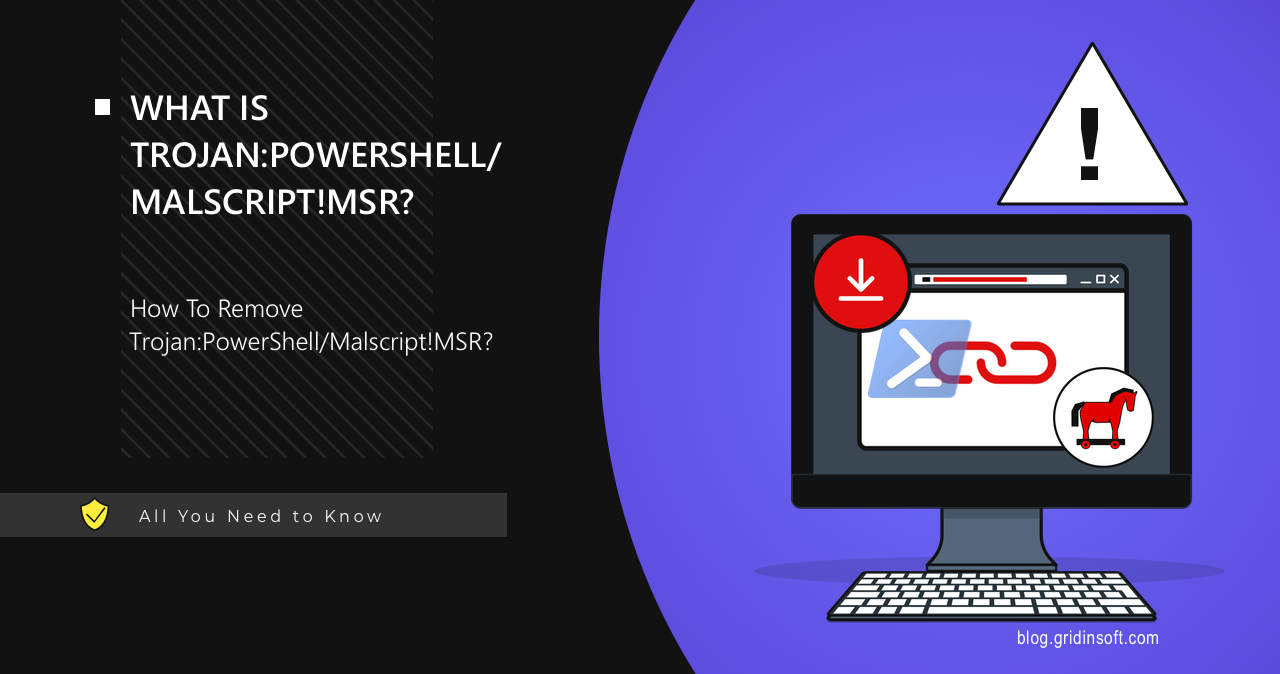Trojan:PowerShell/Malscript!MSR refers to a detection linked to malicious script activity. This type of malware typically exploits the system console interface to download and run full-fledged malicious programs. Let me quickly explain what this detection is about, and show you how to remove it.
What does the Trojan:PowerShell/Malscript!MSR detection mean?
Trojan:PowerShell/Malscript!MSR is a heuristic detection for a malicious script that runs through PowerShell, a built-in Windows command utility. What this means for your PC is that there is a thing that is trying to connect to a server, managed by cybercriminals, download malware and launch it.
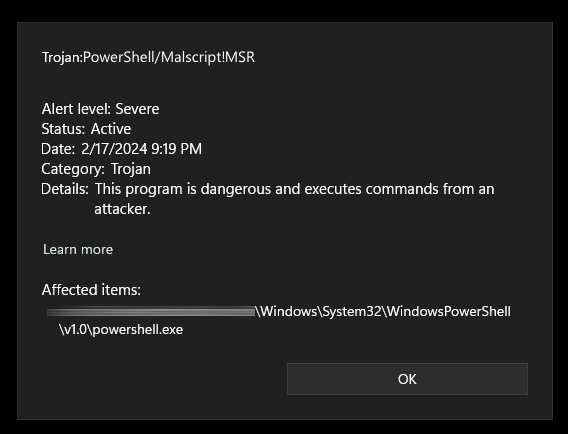
This malware can inflict significant harm. Typically, viruses deployed in such a way are capable of stealing data including passwords and financial information, encrypting files for later ransom, or even giving attackers remote access to your computer. Either way, the best option will be to scan the system as quickly as possible.
Trojan:PowerShell/Malscript!MSR is commonly distributed through deceptive websites, such as fake captcha pages that ask the user to confirm that they are a human. Unlike legitimate captchas, which ask users to identify items or click the box, fraudulent sites prompt users to click a button and paste a code into PowerShell or the command line. Such a scam has become enormously popular lately, with users getting redirected to such fake human verification sites during regular browsing.
The code is typically obfuscated to conceal its functionality. Once the user runs the script, it connects to the attackers’ remote server, downloads malicious files and executes them on the infected system. You can read more about this in a separate post.
Beyond the method outlined above, Trojan:PowerShell/Malscript!MSR can also spread through more common approaches, like email phishing campaigns or malicious browser extensions. The Kimsuky hacker group, associated with the North Korean government, employed a malicious Google Chrome extension to target users across the United States, Europe, and South Korea.
Detection Name Overview
Let’s first find out what exactly Trojan:PowerShell/Malscript!MSR is by analyzing its detection name. The term Downloader highlights its main purpose: downloading and installing additional malicious payloads on the infected system.
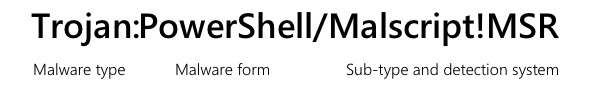
It reflects the use of PowerShell scripts, exploiting this legitimate Windows tool for malicious activities. Among others, there are other classes such as HTML, which as the name implies relies on html or JavaScript files.
Malscript denotes the use of malicious scripts, typically encoded or obfuscated to evade security systems. Script-based threats are often more effective than traditional ones as they can operate filelessly, executing directly in memory. Moreover, their high level of obfuscation and exploitation of legitimate system tools enhance their ability to evade defenses.
On one hand, heuristic detection is often the only way to identify such threats, as it analyzes behavior rather than relying on signatures. On the other hand, this approach may result in a higher rate of false positives.
Is It a False Positive?
While Trojan:PowerShell/Malscript!MSR may occasionally result in a false positive detection, such instances are exceedingly rare. The heuristic detection method is amazing when it works properly, but there may be false alarms from time to time.
Typically, if a clean file is mistakenly flagged, the detection is removed after a brief period. But my analysis shows clearly that in most cases, this detection appearance suggests a high likelihood of an actual threat on the system. That is why it is better to avoid guessing and use specialized software to check your system for viruses.
How to Remove Trojan:PowerShell/Malscript!MSR?
To give your system a proper check-up and understand whether you need to worry, consider using GridinSoft Anti-Malware. Its multi-component detection system will spot and remove every single malicious program present in the system. And with 6-day free trial option, you will be able to test all its capabilities without a need to pay. Click the banner below to download and install the program, and run a Full scan to get a comprehensive scan of your computer.