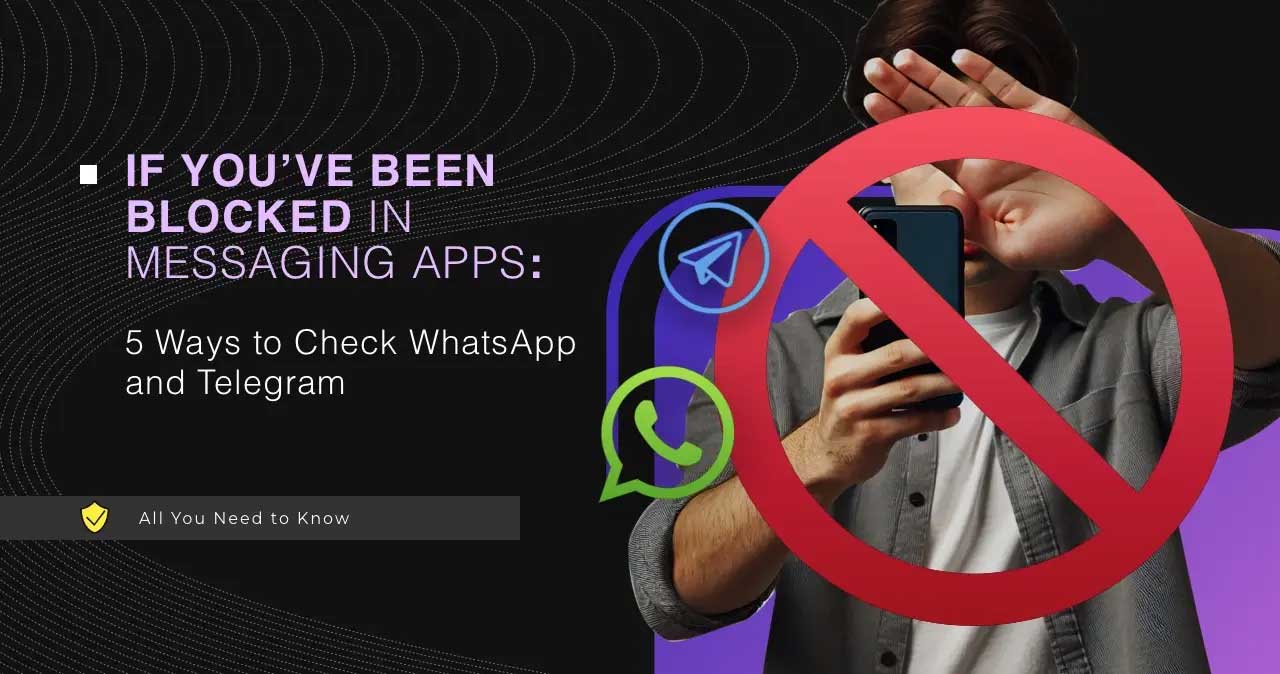People in online conversations often cut off contact not with a loud “door slam,” but quietly by blocking. At the same time, messaging apps never notify you that you’ve been added to someone’s blacklist. Instead, there are indirect signs that can let you know you’re blocked. In this article, we’ll explain how to recognize if someone has blocked you in Telegram and WhatsApp.
How User Blocking Works in Messaging Apps
Blocking a user in a messaging app prevents the blocked person from:
- sending messages to the contact who blocked them (the messages will not be delivered);
- seeing profile information (photo, online status, etc.);
- making voice calls;
- adding the blocker to group chats.
If you’re having trouble communicating in a messenger, it’s possible you’ve been blocked. However, each messenger guarantees user privacy and confidentiality. From the outside, privacy settings and contact blocking can sometimes look similar.
Simply put, blocking in messaging apps works like a glass jar. Its barrier is invisible, but you can feel it:
- You can see the profile of the person who blocked you and read the chat history (the contact remains in your list);
- But you can’t “reach” them (your messages won’t go through);
- The other person doesn’t “hear” you (they don’t receive your messages);
- This “jar” is completely airtight (there’s no way around the block);
- The other person can remove this transparent barrier at any time (by unblocking you).
Reasons for blocking can be anything from differences of opinion to so-called “ghosting.” Ghosting is when someone abruptly stops communicating without explanation and ignores all attempts to get in touch.
After you’ve been unblocked, the recipient won’t see any messages you sent while you were blocked. However, from the unblocked user’s perspective, those previously sent messages will appear as delivered.
Key Signs of Being Blocked in Messengers
You, as usual, see the chat with your conversation and can write a message, but you feel that something is not quite right.
You should not expect a pop-up or for the messenger itself to notify you about the block. If you suspect that you have been blocked, check the signs listed below.
1. Checking the Message Status
Confusion regarding the message status is one of the clear signs of being blocked.
The popularity of messengers depends on how convenient they are for users, and this makes their functionality somewhat similar.
For ease of communication, messengers have status checkmarks in the lower-right corner of a message. The only difference is in the color of the checkmark (green for Telegram, blue for WhatsApp) and small nuances specific to each messenger.
For Telegram:
- One checkmark — the message has been delivered but not yet read.
- Two checkmarks — the message has been read by the recipient.
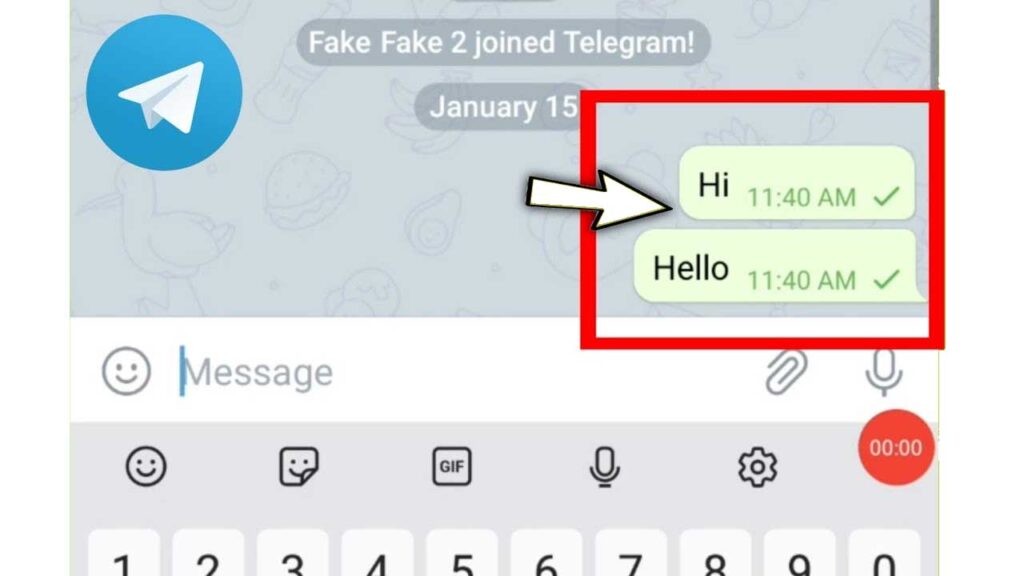
In WhatsApp:
- One gray checkmark — the message has been sent to the recipient.
- Two gray checkmarks — the message has been delivered, but the recipient has not opened the chat yet.
- Two blue checkmarks — the message has been read.
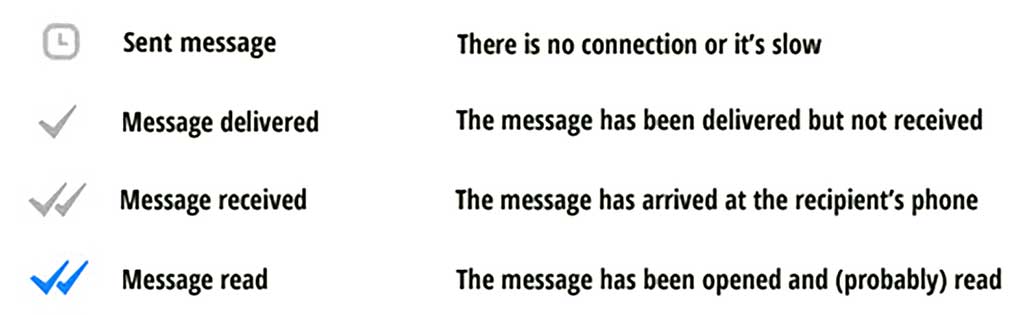
Two gray checkmarks in WhatsApp can be ambiguous. If the person has disabled read receipts, then none of their contacts will see blue checkmarks, even if the messages were read.
If your contact has blocked you in the messenger, your message will not be received — you will only see one gray checkmark.
There will also be no second checkmark if the recipient’s phone is turned off, they have deleted the messenger app, there are issues with internet access, or the recipient has not yet had a chance to read your message.
2. Access to Profile Information
An “empty” profile is the second important sign. If you have been blocked, the messenger will hide from you:
- the profile picture of the person who blocked you;
- their online presence;
- the time of their last visit.
After a block, Telegram hides the contact’s photo and changes their status to “Was online a long time ago.” In WhatsApp, the indication of the last seen time and/or the online status simply disappears.
The privacy settings of many messengers allow you to hide profile information. A user can hide their profile picture through privacy settings or simply use one standard “placeholder” instead of an avatar.
WhatsApp usually shows the exact time when the user was last online or removes this status entirely. If you have hidden your own last seen time in the settings, you will not be able to see others’ as well.
Depending on privacy settings, Telegram either shows the exact time or an approximate status (“Recently“). After a block, this status changes to “A long time ago.” It’s typically assigned to deleted or inactive accounts. If this status appeared literally yesterday, it’s a clear sign you’ve been blocked.
By default, Telegram shows when a contact is online. If a user has completely hidden their online presence in the settings, the status indicator will appear when they start typing a message to you.
3. Adding to Groups
The inability to invite someone to a group or chat is the clearest sign of being blocked. Try adding the contact to a new group or group chat. If you’ve been blocked, a notification will pop up indicating that you can’t perform this action.
If you were both in the same group chats before you were blocked, you’ll still be able to see their messages there, but you won’t be able to send them a private message.
It’s important to respect personal boundaries. While testing to see if you can interact with someone’s account is effective, a person who suddenly finds themselves added to a random group may be surprised and have questions.
If you can’t add someone to a group, this by itself (without any other signs) doesn’t necessarily mean you’ve been blocked. The user might have disabled the option for others to add them to chats.
4. Checking the Connection
Try calling through the app. If you’ve been blocked, it won’t work.
The difference is that in Telegram, the call is dropped immediately. In WhatsApp, it will feel like it’s ringing endlessly without connecting.
If the recipient isn’t online or their phone is turned off, the call will also be dropped immediately. Or the other person may have disabled voice calls in their privacy settings.
5. Reaching Out
Usually, when people cut off contact, they cut it off everywhere. The last check is to find the recipient on social networks or through another messenger to see if you’ve been blocked there as well.
Because blocking a contact doesn’t remove the phone number from the address book, you can still try to reach out to the person directly.
If it’s appropriate and your relationship allows it, you can ask the person who blocked you what happened. Perhaps it’s simply a misunderstanding or a reaction made in the heat of the moment—like after a heated discussion.
By the end of your check, you’ll understand the reason for undelivered messages: a block, an issue with the messenger’s server, or the recipient’s busy schedule. It might be that they don’t hold a grudge; they just didn’t have time to respond.
Checklist of Signs You’ve Been Blocked in a Messenger
- Only one checkmark in the lower right corner of your messages;
- You are the only one among mutual acquaintances who doesn’t see the blocker’s profile photo;
- No information about the user’s last online time is shown;
- Your messages remain unread for a very long time;
- You can’t add the contact to a group or chat;
- You can’t reach the contact by messenger call;
- The recipient has blocked you not only in the messenger but also on social networks.