IDP.Generic is an antivirus detection name commonly reported by security software, particularly Avast and AVG. While this alert can indicate serious security threats targeting identity data, it frequently triggers false positives, especially with legitimate gaming applications. This comprehensive guide explains what IDP.Generic actually means, how to determine if you’re facing a genuine threat, and proven methods to resolve both real infections and false detections.
What Does IDP.Generic Detection Actually Mean?
The IDP.Generic alert is primarily a heuristic detection that flags suspicious activities attempting to access identity-related data on your system. This designation breaks down as:
- IDP: Stands for IDentity Protection, indicating the detection targets activities attempting to access personal or sensitive information
- Generic: Indicates a non-specific detection that does not match known malware signatures but exhibits suspicious behavior patterns
When your antivirus reports this alert, it has detected a program attempting to access sensitive data storage locations, such as:
- Web browser profile folders (where passwords, cookies, and session data are stored)
- Gaming platform directories (Steam, Epic, etc.)
- Communication apps (Discord, Telegram)
- Cryptocurrency wallet locations
- System credential storage areas
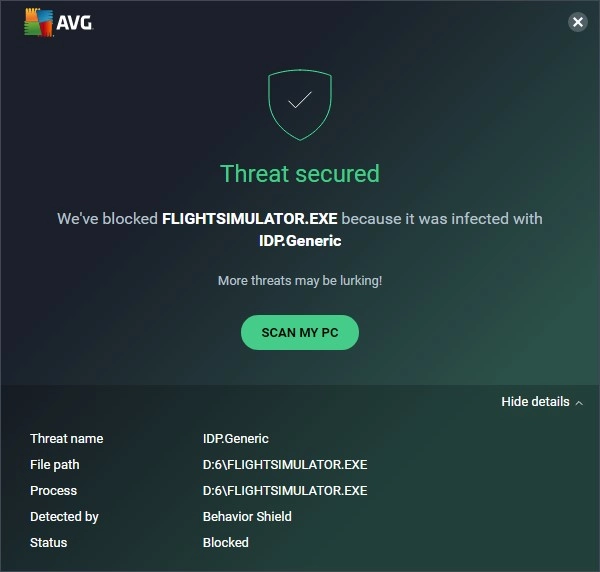
While this detection commonly appears during the operation of spyware and infostealer malware, many legitimate applications also need to access these same locations for proper functionality, resulting in frequent false positives.
When Is IDP.Generic a False Alarm?
False positives with IDP.Generic detections have become widespread, particularly affecting legitimate gaming applications and development tools. According to our research and numerous user reports, the following scenarios commonly trigger false IDP.Generic alerts:
Games Frequently Triggering False IDP.Generic Alerts
Multiple games from trusted sources like Steam, Epic Games Store, and Xbox Game Pass have been incorrectly flagged as IDP.Generic threats, including:
- Cities Skylines 2 – Particularly after updates
- Valheim – Especially when accessing certain storage locations
- Empyrion: Galactic Survival – During save operations
- Demon’s Tilt – When accessing leaderboard data
- No Man’s Sky – During multiplayer functionality
- Cyberpunk 2077 – Following major updates
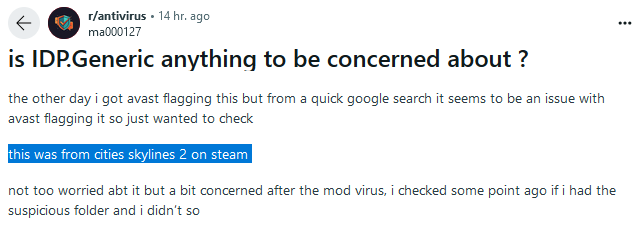
Other Software Commonly Affected
- Development IDEs (Visual Studio, VS Code) – When accessing project files
- Communication tools (Discord, Telegram) – During cache/login operations
- Backup software – When accessing personal data for backup
- Game launchers (Epic Games Launcher, Battle.net) – During update processes
- Browser extensions – Particularly password managers and security tools
Primary Causes of False Positives
Our technical investigation has identified several reasons why legitimate software triggers IDP.Generic detections:
- Digital signature changes – Following updates or certificate renewals, antivirus products may not recognize the program’s new signature
- Outdated antivirus definitions – Free antivirus versions often receive delayed updates, causing heightened false positive rates
- Legitimate data access – Games and applications that legitimately need to access profile directories for normal functionality
- Heuristic sensitivity – Overly aggressive behavior detection settings
- Incomplete whitelisting – Antivirus vendors failing to properly whitelist popular applications
False positives are particularly common with free antivirus software which typically receive less frequent definition updates than their premium counterparts.
When IDP.Generic Indicates Real Malware
Despite the high rate of false positives, IDP.Generic detections can indicate genuine malware infections. The most common malicious programs flagged with this detection include:
- Information stealers like Lumma Stealer, RedLine, and Raccoon Stealer
- Banking trojans that attempt to harvest financial credentials
- Credential harvesters targeting passwords and authentication tokens
- Cryptocurrency wallet stealers designed to extract private keys
- Keyloggers and surveillance tools
Common Infection Vectors
Real IDP.Generic infections typically arrive through:
- Fake software cracks and keygens – Illicit software offering “free” versions of commercial applications
- Phishing campaigns – Particularly those involving fake human verification pages
- Malicious browser extensions – Appearing to offer useful functionality while stealing data
- Compromised downloads – Legitimate software downloaded from unofficial sources
- Malvertising – Deceptive ads leading to malware downloads
Unlike sophisticated targeted attacks, most IDP.Generic threats rely on user action – tricking you into downloading or executing the malware rather than exploiting technical vulnerabilities.
How to Determine If Your IDP.Generic Detection Is Real or False
When facing an IDP.Generic alert, follow this systematic approach to determine whether you’re dealing with an actual threat or a false positive:
Step 1: Context Analysis
- Timing: Did the alert appear immediately after installing or updating legitimate software?
- File location: Is the flagged file in a standard program installation directory or in a suspicious location?
- Recent actions: Have you recently downloaded files from questionable sources or clicked on suspicious links?
- Program recognition: Is the flagged executable a known application or game from a reputable developer?
Step 2: File Verification
- Check digital signatures of the flagged file (right-click → Properties → Digital Signatures)
- Verify file reputation using services like VirusTotal
- Compare file hash with the official version if possible
- Check official publisher forums to see if other users are reporting similar false positives
Step 3: Conduct a Secondary Scan
The most reliable method to distinguish between false positives and genuine threats is to perform a second-opinion scan with a different security solution. GridinSoft Anti-Malware provides comprehensive detection capabilities with a low false positive rate, making it ideal for verification purposes.
For thorough system verification:
- Download and install GridinSoft Anti-Malware
- Run a Full Scan to check for legitimate threats
- Review detailed scan results that explain detection reasons
- Take action based on confirmed findings
How to Address IDP.Generic Detections
For Confirmed False Positives
- Add exclusions in your antivirus – Create exceptions for legitimate programs:
- Avast: Menu → Settings → Protection → Exceptions
- AVG: Menu → Settings → Components → Exceptions
- Windows Defender: Settings → Update & Security → Windows Security → Virus & threat protection → Manage settings → Add or remove exclusions
- Update your antivirus definitions – Ensure you have the latest detection rules
- Verify software sources – Reinstall the software from official sources if uncertain about its legitimacy
- Report false positives – Submit reports to your antivirus vendor to improve future detection accuracy
For Genuine Malware Detections
If secondary scans confirm a real threat:
- Remove the malware immediately – Use GridinSoft Anti-Malware’s removal capabilities to eliminate the threat
- Conduct a full system scan – Check for additional infections or components
- Change compromised passwords – Assume any stored credentials may have been compromised
- Enable two-factor authentication – Add this security layer to sensitive accounts
- Monitor accounts – Watch for unauthorized activities in financial and personal accounts
How to Prevent Future IDP.Generic Issues
Implement these preventative measures to reduce both actual infections and false positive interruptions:
- Use reputable software sources – Download programs only from official websites or legitimate stores
- Keep operating system and applications updated – Security patches address vulnerabilities that malware exploits
- Configure antivirus sensitivity appropriately – Adjust heuristic settings to balance protection with usability
- Investigate before taking action – Research alerts before immediately removing flagged files
- Implement a secondary security solution – Use on-demand scanners like GridinSoft Anti-Malware for verification
- Be cautious with browser extensions – Install only necessary extensions from verified sources
- Use strong, unique passwords – Prevent credential theft impact with distinct passwords for each service
Frequently Asked Questions
Can I safely ignore IDP.Generic warnings for games from Steam or Epic?
In most cases, IDP.Generic warnings for games purchased from legitimate platforms like Steam, Epic Games Store, or Xbox Game Pass can be safely considered false positives. These platforms implement security measures to prevent malware distribution. However, it’s always prudent to verify using a secondary scan tool like GridinSoft Anti-Malware before creating exceptions. The high frequency of false positives with games is due to their legitimate need to access system areas that contain personal data, such as save files, preferences, and online credentials.
Why does IDP.Generic appear after updating my antivirus software?
This often occurs because antivirus updates can include changes to detection algorithms and heuristic sensitivity. New rules might flag behavior that was previously considered acceptable. Additionally, updating your antivirus but not the programs it’s scanning can create signature mismatches. The antivirus has new detection patterns, but legitimate software hasn’t been properly whitelisted in the latest database. This issue is particularly common with free antivirus versions that might receive detection updates but not the corresponding whitelist updates at the same frequency as paid versions.
How can I differentiate between real threats and false positives?
The most reliable approach is a combination of context analysis and secondary verification. Consider when and how the detection occurred—if it appeared immediately after installing a legitimate program from an official source, it’s likely a false positive. Conversely, if it appeared after downloading “free” versions of premium software or clicking suspicious links, it’s more likely genuine. Always perform verification using a different security tool, as each antivirus uses different detection engines. File reputation services like VirusTotal can also help by showing multiple scanners’ results. Pay attention to digital signatures—properly signed executables from trusted publishers rarely contain malware.
What data is typically targeted by real IDP.Generic malware?
Genuine malware flagged as IDP.Generic typically targets sensitive identity and financial information, including saved browser passwords, authentication cookies, autocomplete form data, cryptocurrency wallet files, gaming platform credentials, and payment information. Modern information stealers are particularly interested in session tokens that can bypass two-factor authentication, API keys that provide access to services, and configuration files containing connection credentials. They also frequently search for specific file types associated with cryptocurrency wallets (.wallet, wallet.dat, .json wallet files) and browser data stores like Local Storage, IndexedDB, and browser databases that might contain valuable information.
Should I upgrade to a premium antivirus to reduce false positives?
Premium antivirus products typically offer better detection accuracy with fewer false positives compared to their free counterparts. This is because paid versions generally receive more frequent updates to both detection rules and whitelist databases. However, no antivirus is completely free from false positives. A more effective approach is implementing a layered security strategy: use your primary antivirus for real-time protection, but maintain a secondary on-demand scanner like GridinSoft Anti-Malware for verification when detections occur. This combination provides the best balance of protection against real threats while minimizing disruption from false positives affecting your legitimate applications.
Also, don’t miss out on the 6-day free trial option that provides all the functionality of the paid version for you to test. No card required – type in your email address and receive the code right away!

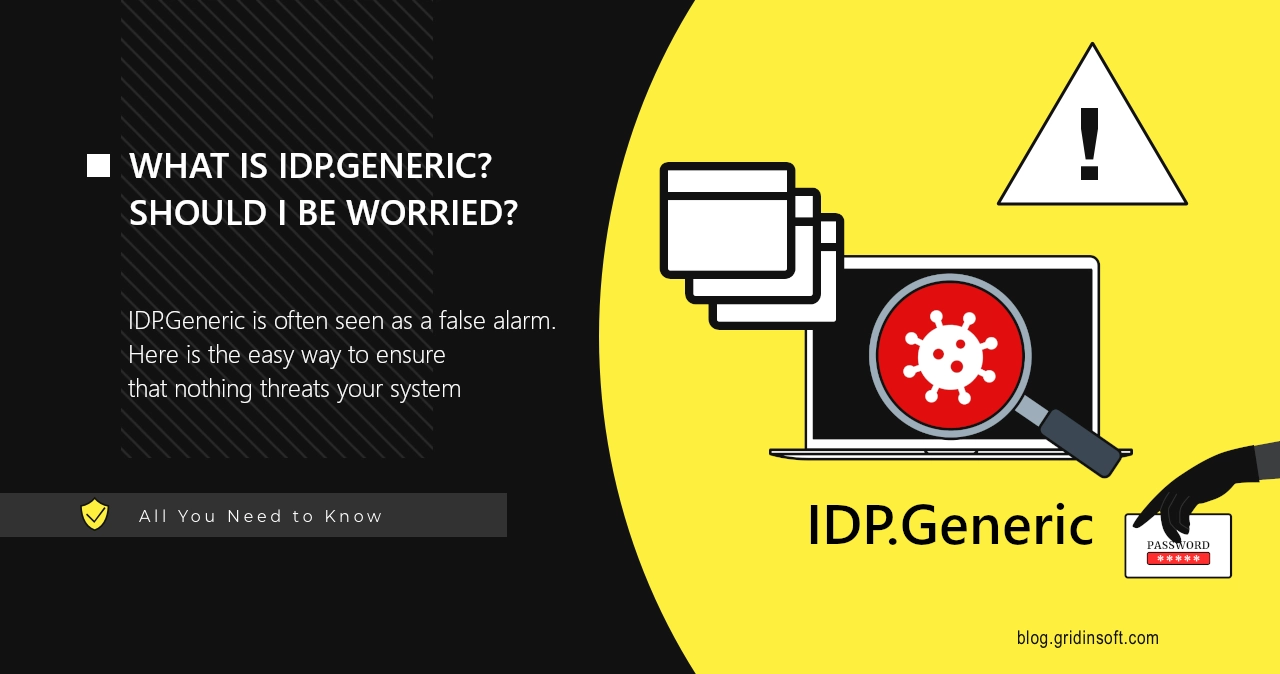




I appreciate the thoroughness of your explanation. Great work!