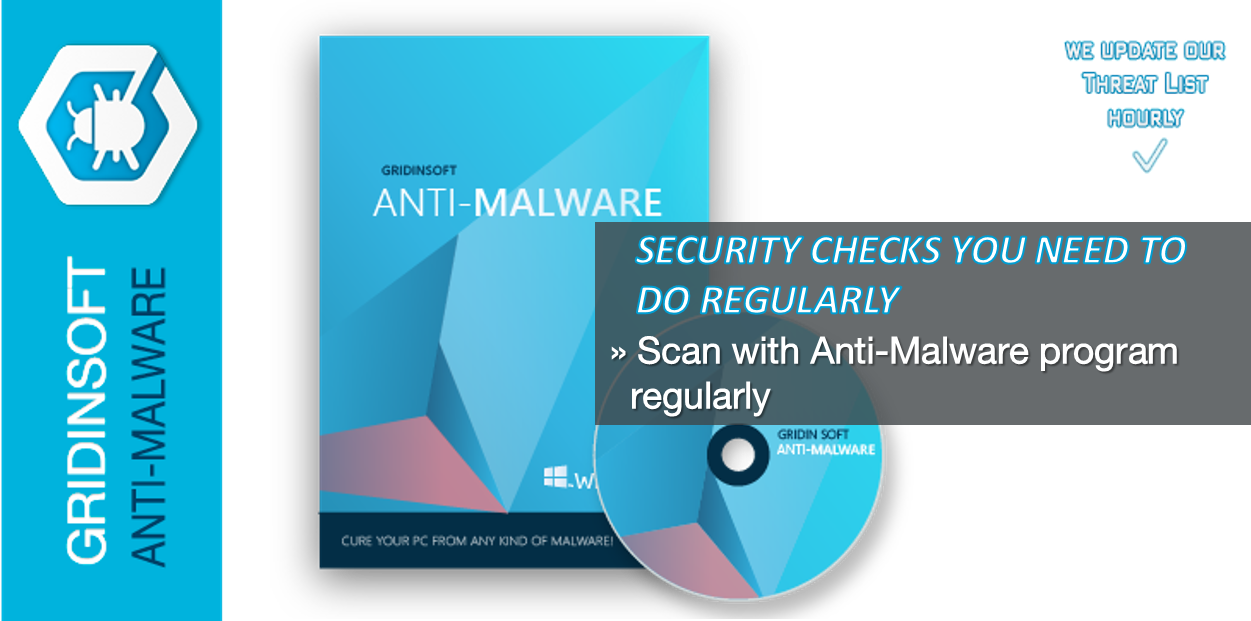Security checks are a crucial area of concern every person or small-business owner face. Once you consider all the vital information you stored virtually, be it financial records, private information and so on, you will see just a single breach seriously affect your life. 6 Online Security Checks you need to do regularly.
Therefore, here are six essential security checks you can use to guard yourself. Do this once in a while, and you will be ahead of others.
Make every program you have updated
People are fond of clicking “remind me later” whenever they are prompted about an update. However, the fact remains that program updates are one of the best ways to keep your device secure. Whenever developers discover a vulnerability in their software, be it an application or an operating system, they fix it by patching it. As a result, ignoring the updates means that you are exposing your device to vulnerabilities.
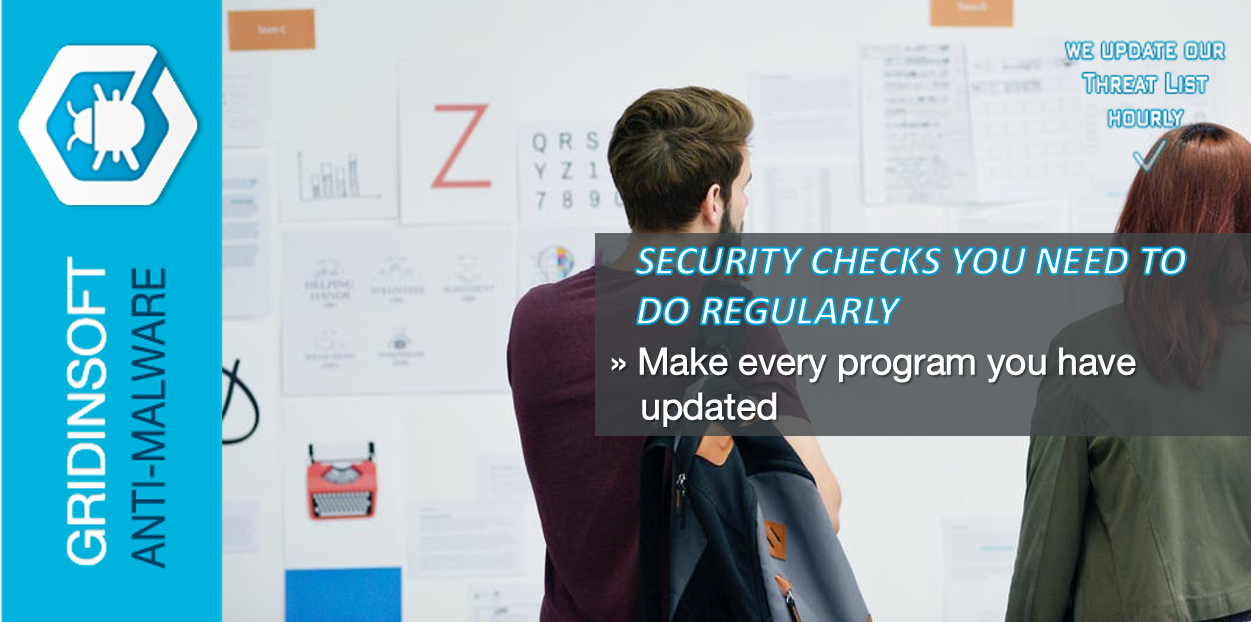
Online Security Checks: Check App Permissions
After installing an app, you will see you pop up asking you for sensitive data such as your contacts, camera, and microphone when it needs them. Apple is known to enable its users to fine-tune app permissions for years and has implemented these in its new products. Nonetheless, most applications are not malicious, and they require these permissions to work effectively, but it’s still important to review them to ensure that the app isn’t taking any information it doesn’t need.

Check Running Processes in Task Manager
Although, it’s not necessary to know the exact purpose of every program running on your PC, once in a while it’s advisable to check which processes are active. This will also enable you to learn more about your computer and become more familiar with its functions and how it works.
On your Window, tap the Start Button and browse for Task Manager or you can use the shortcut Ctrl+Shift+Esc to launch the Task Manager. Afterwards, you will see the applications running in the foreground on the processes tab.

Check Your Account Activity
Many websites enable you to log in with another account credentials, and this is usually common on Facebook or Google. Although, this is convenient since you don’t need to remember a separate login, having all these sites connected to a single account can be worrying a bit. This is why you need to review the sites and apps you have linked to your main account.
To check your Google apps, go to Google’s “My Account Page,” afterward, click the “Apps with account access” located in the Sign-in & security box. To view them all, tap “Manage Apps” in the resulting panel. You have to revoke access to apps you no longer use and examine the access which current applications have.

Set up two-factor authentication on every account you use
It’s no secret that one of the critical ways to add more security to your account is to set up two-factor authentication (2FA). Once it is activated, you need both your password as well as a code from an application or text to log in. Although this is not a perfect solution, it stops any form of malicious access to your account even if someone stole your password.

Scan with Anti-Malware program regularly
You may not even expect that some virus or malware appeared on your computer until it’s too late. Some of them can fill your screen with lots of ads or redirect you to dangerous sites, some of them collect your personal information to use it for own purposes, some of them can crypt your files. Sounds terrible, isn’t it? If you do regular scan with a strong anti-malware software, you can prevent these unpleasant consequences. Try GridinSpft Anti-Malware to be secured and be mindful!