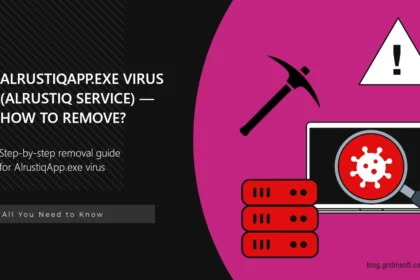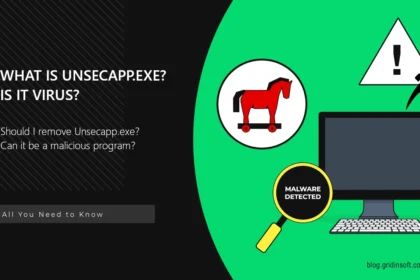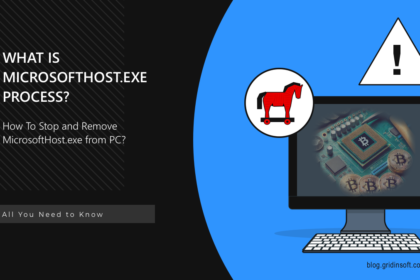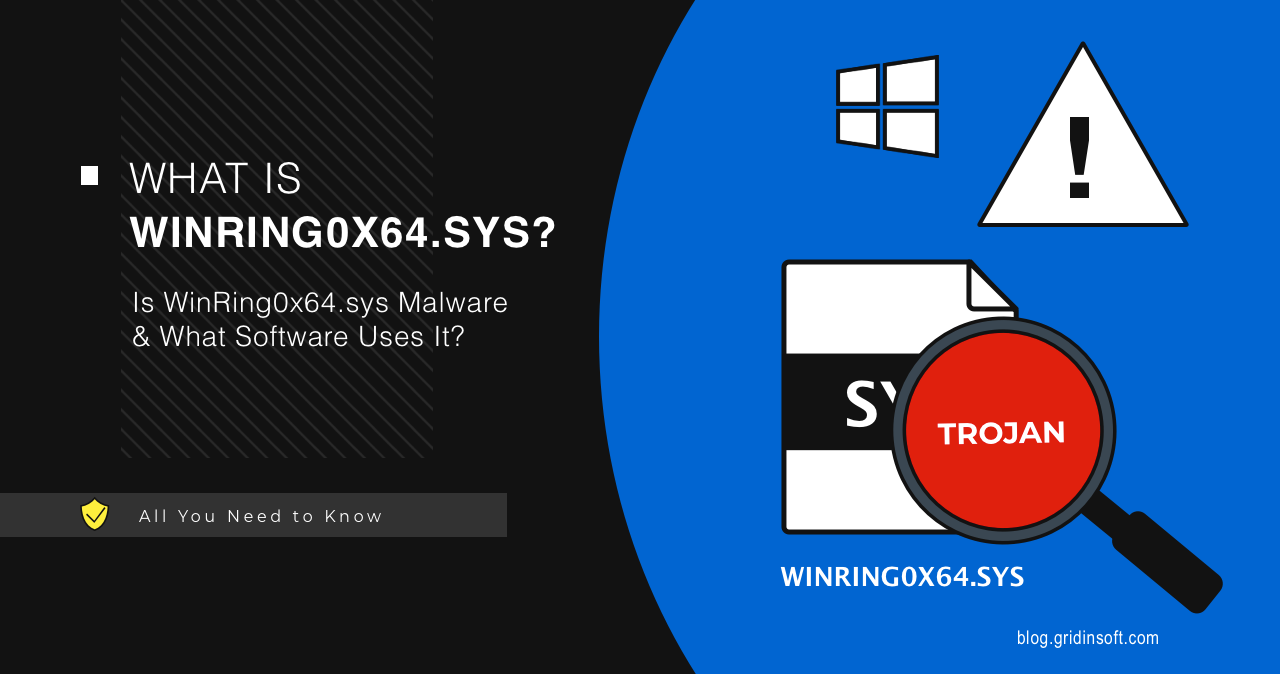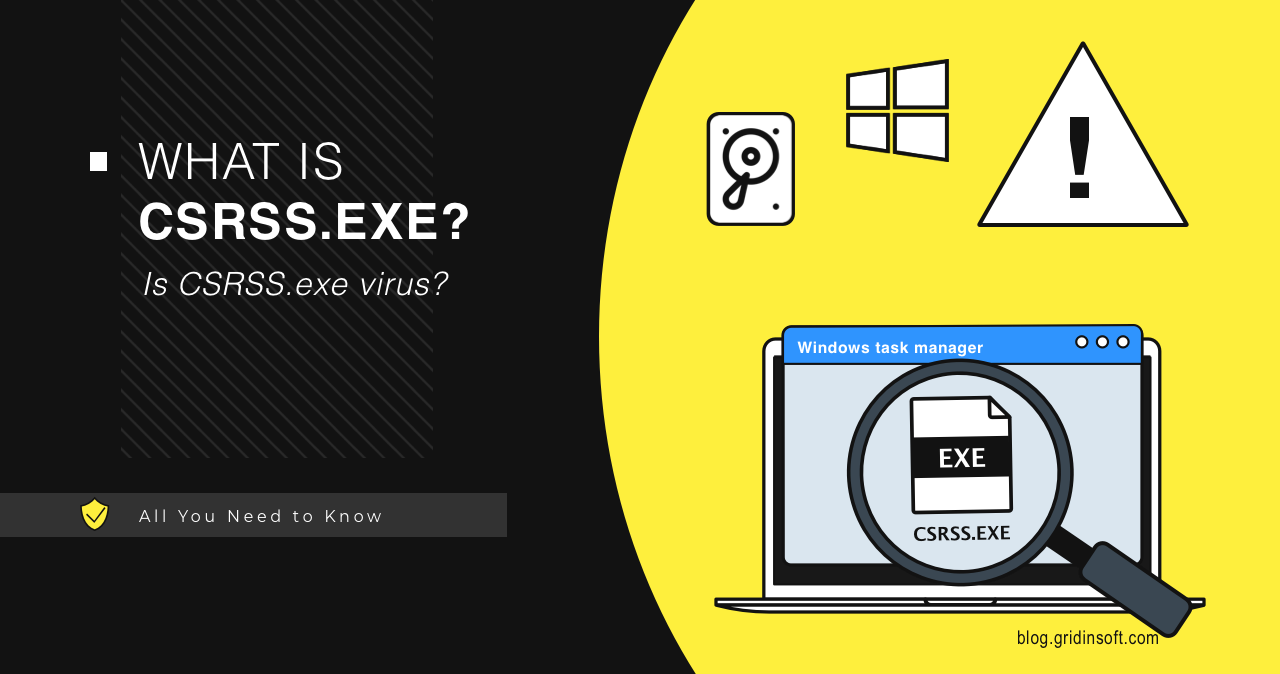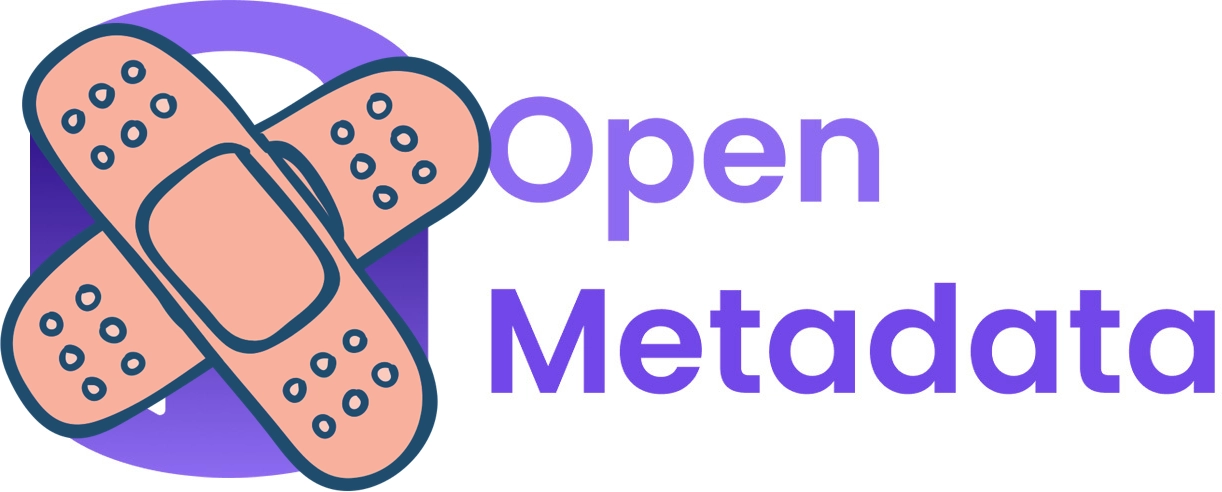Almoristics Application: What It Is & How to Remove Virus Miner
Almoristics Application is a devious crypto miner that's causing headaches for countless…
StaryDobry Malware Hides in Pirated Games, Deploys XMRig
A major malware campaign named StaryDobry infected gamers by distributing trojanized versions…
AlrustiqApp.exe Virus (Alrustiq Service)
AlrustiqApp.exe is a process you can notice in your Task Manager, with…
What is Unsecapp.exe and Should I Remove It?
Unsecapp.exe is a process you may notice in the Task Manager, without…
MicrosoftHost.exe
MicrosoftHost.exe is a malicious process that the malware creates to disguise itself…
Altisik Service Virus Analysis & Removal
Altisik Service is a malicious coin miner that usually installs and runs…
Bloom.exe
Bloom.exe is a malicious miner that masquerades as a legitimate process. Its…
What Is WinRing0x64.sys and Is It Safe to Remove?
WinRing0x64.sys is a low-level driver that provides direct hardware access for legitimate…
Hellminer.exe Coin Miner
Hellminer.exe is a process you can see in the Task Manager that…
Csrss.exe Trojan Virus
Csrss.exe is an important Windows process, which may sometimes consume a lot…
GuptiMiner Use eScan to Spread Miners and Backdoors
A recent report by Avast researchers identified an old-timer malware called GuptiMiner.…
OpenMetadata Vulnerabilities Exploited to Abuse Kubernetes
Microsoft security blog reports that the OpenMetadata platform has critical vulnerabilities that…